

A simple three step installation sheet to get you up and running in less than five minutes!
A cable to connect your bar code reader to your computer.
When you place your order you can choose cable either USB (for Mac, PC, Linux or Terminals),
PS2 (for PC Windows or DOS) or ADB for those still using older Macintosh computers.
The three cables are pictured (above), but only the one you specify is included in the box.
The barcode reader itself.
all the decoding capability inside the unit and requires no additional software.
The barcode reader pretends it is another keyboard
and will input the read barcodes into any application that accepts text input.
Just plug in the cable and start scanning.
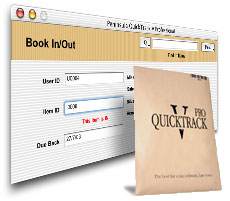
As a School you will have emailed to you your free QuickTrack Pro software.
This software allows you to
Setup a complete Library or Loan system with no additonal software or hardware
Catalogue details of CDs, DVD's, Videos and Books via the internet
This way no subscriptions are required for ISBN Book updates and the data is always up to date.
Comprehensive search capabilities
Full 'Book In' and 'Book Out', (Circulation) system included
Customisable due back dates, with exceptions for weekends etc
Track who has what, where an item is, or what is overdue instantly
Integrated Barcode label creation with industry standard software
Simply print labels to A4 sheets, no more purchasing barcode labels
Print barcoded ID Cards for Users onto A4 sheets, no more purchasing printed cards
Full reporting and printing capabilities, with many preset reports
Including Overdue Items and full catalogue and pupil registers
Export reports as CSV files for analysis elsewhere
New reports can be added easily using the integrated quick report wizard
Integrated serial numbering, or use your own numbers
Import existing data using standard CSV and Tab delimited files
Use the powerful built in database system with no setup
Or choose to use over the network with MySQL, or ODBC
Needs no other software to function
Mac (Classic and OSX) and Windows compatible

Finally there is a manual for the Barcode Reader. This manual contains advanced programming options like:
Code Identifiers • Prefixes (up to 10 characters) • Suffixes (up to 10 characters) • End Character (ie Return, Tab etc)
Data Formatting (Enables you to • reformat the code for your system) • LED and Beep Duration
Scanning Mode ie Triggered, Flash, Hands Free etc • Code Length... and much more.

